











Recognitions
projects
Services

3D Configurator by Fourmeta - Next Big Thing on Shopify



Are you a Shopify store owner looking for the next big thing? Well, look no further! Find out from our latest article why Fourmeta’s 3D Configurator is the next big thing.
If you're like most Shopify store owners, you're always on the lookout for new and exciting ways to improve your business. You know that if you can stay ahead of the curve, you'll be able to keep your customers coming back for more. In this article, we'll share with you the next great app that will boost your store.
Fourmeta’s 3D Configurator App - an eCommerce Game-Changer
As a Shopify store owner, you're always searching for new and exciting ways to improve your business. You know that staying ahead of the curve is key to success. As a result, you're always looking for inventive methods to make your store stand out from the crowd. So, what's the next big thing on Shopify that will elevate your store to the next level?
The Fourmeta R&D proudly presents the 3D Configurator app - the next big thing on Shopify! This new app on the Shopify scene is about to take the ecommerce world by storm. Powered by Shopify Hydrogen, the 3D Configurator by Fourmeta is an app that allows your customers to configure products in 3D. The 3D Configurator by Fourmeta is the perfect tool for Shopify store owners who want to give their customers a truly immersive shopping experience. We believe this app is a game-changer for online shopping, and we're excited to see how it will revolutionise the ecommerce landscape.
What is the 3D Configurator?
Have you ever found the perfect piece of furniture online, only to be disappointed when it arrives and doesn't look quite right in your home? Have you found the perfect pair of sneakers, yet when they were delivered, the colour wasn't quite what you wanted?
With the new 3D Configurator app by Fourmeta, that problem is a thing of the past. Powered by Shopify Hydrogen, the 3D Configurator app is a revolutionary new tool that allows Shopify store owners to employ interactive 3D models of their products. Customers can view the product from various angles and customise it to their liking by changing a variety of characteristics like colour, material, and design.
The app has been designed to make it easy for store owners to add 3D product models to their Shopify stores and to allow customers to interact with them in a fun and engaging way. It lets your customer see how the chosen product will look in real life before they make a purchase.
With this ability, shoppers no longer have to worry about whether or not they are making the right decision. They can now see your products in a whole new light. Not sure about the colour? No problem! With the 3D Configurator, you can see how the product will look in any colour you choose. Want to change the material? You can do that too! With this app at your disposal, the possibilities are endless, which means that you can create truly unique product configurations that will wow your customers.
Sounds interesting, but how does it work? Let’s take a look at what this app can do. In the next section, we will walk you through some of the app’s capabilities and provide some screenshots for more visual detail.
How Does It Work?
Clicking on the “Model” on the left side opens the panel on the right where you can edit the position of the product in the model space, rotate it around three axes, and change the scaling in three directions.

On the left side we see the list of geometries and their names under the “Model” field. If you click on a geometry, on the right side you can edit the specific geometry.

Here you can set the camera angle for better viewing of the selected geometry. When the user selects the geometry, the model will automatically rotate to this angle.
Next, you can add a material (e.g. leather or fabric), change the name of a material, or remove an unwanted material.

Below you can edit the parameters of a specific material. In the current version you can only edit the following: colour, metalness, roughness, visible, wireframe, and add a normal map in the “normalMap” item.
If you select “UI” on the left panel, then on the right panel you can set the names of sections and menu items, materials, and colours for the user to see.

At the very top you can specify the names of the model parts and assign them to sections or categories by dragging the list items. Here you can add and delete sections and edit their names.
In the “Geometries Section,” you can specify the product ID for a specific geometry. In future versions of the app, we plan to have the option to add or delete geometries. For example, it can be things such as different handles for cupboard doors. Here, you can allow the user to pick the handle they like and send it to the cart based on the product ID specified in the field below.
In the “Materials Section,” you can edit the names of the materials that the user will see.

In the “Colors Section,” you can add colours for a specific geometry and for a specific material. Materials and colours are specific to each individual product that you specify in the Shopify admin area. To specify which variant a specific colour corresponds to, simply enter the variant ID in the “Enter variant ID” field. For example, you have a round handle as a product. This handle can be wood or metal, black or brown - these are the variants of a specific product for which you can specify a different price. This price will change when the user clicks on different handles.
Who Is It For?
This tool is perfect for all individuals who wish to boost their conversion rate, sell more items, and provide a more personalised online buying experience.
Store Owners
The 3D Configurator by Fourmeta is the perfect tool for Shopify store owners who want to take their business to the next level and offer an innovative way to improve their customer's shopping experience. It will definitely increase the conversion rate of their store.
With this app, you allow your customers to create realistic 3D models of the products. This gives customers a much better sense of what the product looks like and how it works before they purchase it. It also allows your customers to create unique product configurations that can be customised to their specific needs.
The app is very easy to use and has a wide range of features. By matching the customisation options with your store's available inventory, the 3D Configurator makes it easy to keep track of what you have in stock and ensure that the right products are always available. Your customers will be able to see your products in a whole new light, leading to better conversion rates, more sales, and happy customers.
eCommerce Experts
The 3D Configurator app is also great for ecommerce experts. If you are looking for a way to take your store to the next level, this is the perfect tool for you. Just imagine how much your clients will stand out from the competition when they offer their customers a 3D experience. In addition, the app is also great for marketing purposes. You can use it to create customised product images and videos that can be used in social media campaigns and email marketing efforts. As you can see, the 3D Configurator app is a valuable tool for any ecommerce business.
Shopify Developers
Shopify developers may be interested in the new 3D Configurator app. It opens up new possibilities for how Shopify stores can be designed and operated. We invite all Shopify developers to test out our new app and give us feedback. We are confident that you will find this app to be a valuable addition to your toolkit.
Conclusion
The launch of our 3D Configurator is just around the corner, and we are incredibly excited about it. We believe that this app will change the landscape of ecommerce as we know it, and we want to make sure that store owners are prepared for it.
Our team of Fourmeta Shopify experts and developers have made it their personal mission to help store owners succeed with this innovative technology. We want to make sure that your business reaps all the benefits of this game-changing app, so contact us for a free consultation today. Together, we can explore how the 3D configurator can take your online sales to new heights!
Related Articles
What Is Shopify Hydrogen? Fourmeta's Guide 2022
Fourmeta's Guide on Shopify Store Conversion Rate Optimisation




.avif)





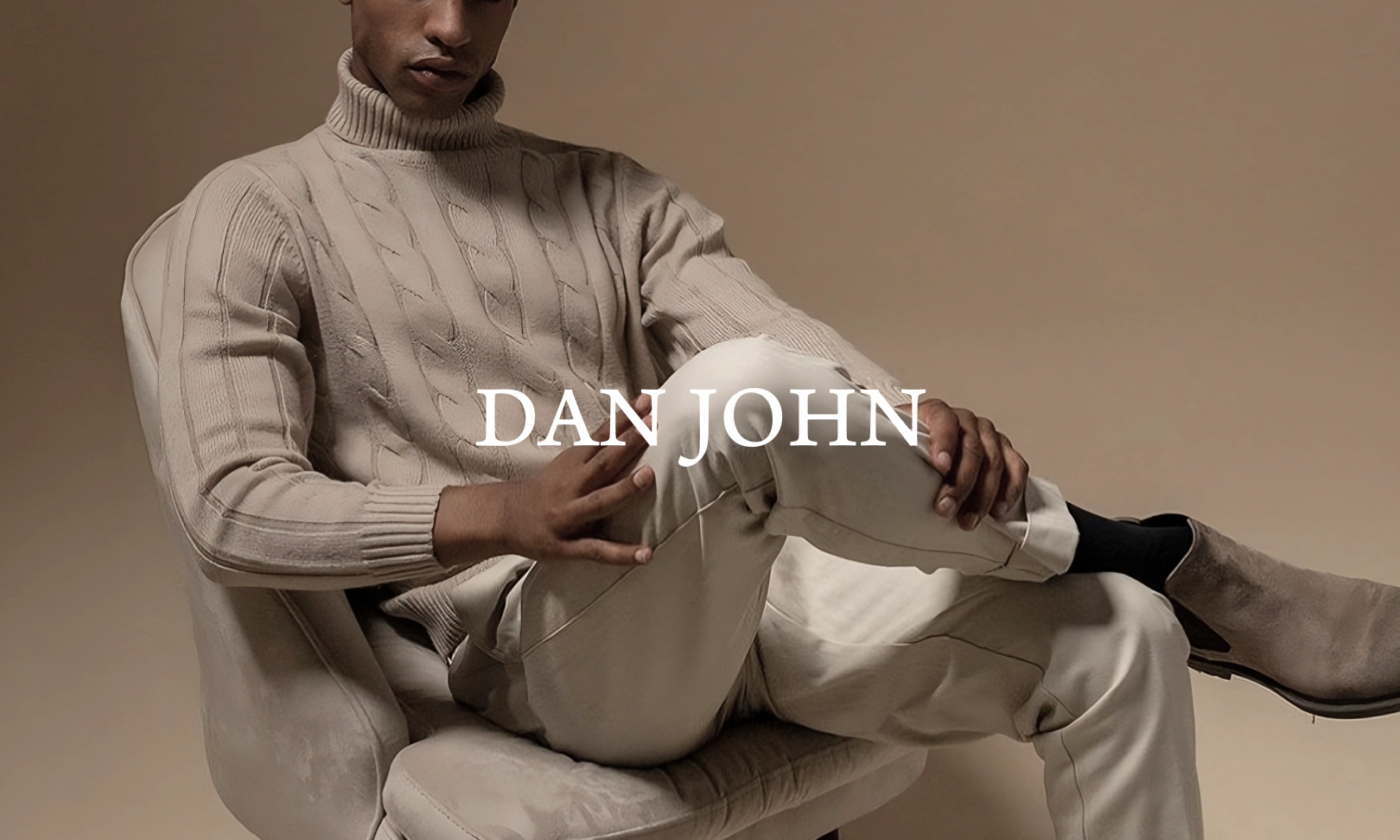
















.avif)



