











Recognitions
projects
Services

How and Why Migrate from Magento to Shopify



Magento and Shopify are two of the leading ecommerce platforms. Find out why Shopify is superior and how to migrate your store over to Shopify.
There is currently a power struggle in the world of ecommerce platforms: Magento vs Shopify. Think Apple vs Samsung, BMW vs Mercedes Benz. Except in this power struggle, a clear winner is emerging. In the competitive world of ecommerce, no one wants to be left behind. That's why more and more store owners are considering migrating from Magento to Shopify, and for good reason.
Shopify is becoming increasingly popular among online store owners. Both platforms certainly have their pros and cons. The question is, which platform is right for your store? In this article, we'll compare the two platforms and look at the pros and cons of each. We will then consider everything you need to know to switch from Magento to Shopify successfully.
Reasons Why Store Owners are Choosing Shopify Over Magento
Shopify has begun to separate and distance itself from the competition of Magento. Here are some of the reasons why Shopify is in the lead:
- Shopify is more user-friendly
- Shopify is faster
- Shopify offers more features
- Shopify is cheaper
- Shopify offers better marketing options
- Shopify offers dedicated customer support
Ease of use
Shopify offers a more user-friendly platform that is relatively easy to learn. In contrast, Magento is much more complex and challenging to use, particularly for store owners who are not technically inclined. Furthermore, Shopify's monthly costs are significantly lower than Magento's fees, making it a more affordable option in the long run.
Speed
Another benefit of Shopify is that it is significantly faster and more reliable than Magento. This is because Shopify is a hosted platform, meaning that all the technical aspects of running your store are taken care of by Shopify.
In contrast, Magento is an open-source platform, which means you are responsible for setting up and maintaining your own server. As a result, you will need to find a hosting provider that supports Magento, and you will likely need to hire a developer. This means Magento is often slower, less reliable, and more expensive than Shopify.
Features
Shopify also offers a wide range of features, including a blog, automatic tax calculations, and the ability to create unlimited products. On the other hand, Magento is more limited in terms of features.
Price
Shopify's monthly costs are significantly lower than Magento's fees. For example, Shopify's Basic plan costs $29 per month, while Magento's Community Edition is free but requires additional expenses for hosting and features. As a result, Shopify is more affordable in the long run.
Marketing
Marketing with Shopify is a breeze. Shopify provides all the necessary tools to create and run an email campaign through third-party integration and advertise and sell on several social media platforms (Instagram, Pinterest, Facebook).
On the other hand, marketing with Magento is much more technical. You have to install various extensions and likely use a developer for all marketing integration to benefit fully.
Customer support
One of the most important factors where Shopify shows itself superior to Magento is customer support. Shopify provides 24/7 customer support over the phone, live chat, social media support, and email support.
Magento does not have dedicated customer support. Instead, you will have to dig through various user guides and go through online communities to resolve any issues you face.
Migrating from Magento to Shopify
Shopify has clearly shown itself to be a superior product in the world of ecommerce. While numerous other platforms are passable, if you want your store to grow, it's time to consider a move to Shopify. No one wants to be left behind, whether you are talking about the Titanic, a fun road trip, or using superior products for your business. That's why there is no time like the present to migrate from Magento to Shopify.
Making the switch from Magento to Shopify can seem daunting, but it doesn't have to be. This section will outline everything you need to know to make a successful migration.
However, consider using our Shopify migration experts if you feel that you don't have the energy or the technical skills to follow the steps below. After partnering with Shopify for several years, our migration process offers both speed and reliability. In addition, our customer reviews and their results speak for themselves.
As promised, here is the step-by-step process of migrating from Magento to Shopify.
Step 1. Set up your Shopify Account
First, you will need to set up a Shopify account. You can do this by going to shopify.com and clicking "Get Started." Next, enter your email address and password and click "Create Account."
Select your plan
Next, you will need to select your plan. There are three plans: Basic, Shopify, and Advanced. The Basic plan is $29 per month and includes all the essential features for running your store. The Shopify plan is $79 per month and includes all the Basic plan features plus additional features such as gift cards and abandoned cart recovery. Finally, the Advanced plan is $299 per month and includes all the features of the Shopify plan plus additional features such as professional reports and third-party integrations.
To determine which plan is best for you, consider how many products you want to sell, whether you want to use an existing domain name or create a new one, and how much customer support you need.
The Basic plan is a good option if you are just starting. If you are selling a large number of products, the Advanced plan is likely best. If you are unsure which plan to choose, the Shopify plan is an excellent middle ground.
Enter Your Business Information
Next, you will need to enter your business information. This includes your business name, address, and phone number. You will also need to enter your credit card information so that Shopify can bill you for your selected plan.
Choose Your Theme
Now it's time to choose your theme. A theme is a pre-designed template that you can use to give your store a specific look and feel. Shopify offers both free and paid themes.
To browse the available themes, go to "Theme Library" in your Shopify admin and click "Visit Theme Store." From here, you can use the filters to find the perfect theme for your store. Once you have found a theme you like, click "Add to Cart" and then "Checkout."
Step 2. Create a backup of your Magento store
Before you begin the migration process, it's essential to create a backup of your Magento store. This will ensure that you have a copy of your data if something goes wrong during the migration.
There are two ways to create a backup of your Magento store:
1. Use the Magento Backup Functionality
The first way to create a backup is to use the built-in backup functionality in Magento. To do this, log in to your Magento admin and go to "System"> "Tools"> "Backups." Next, select which components you want to include in your backup and then click "Create Backup."
2. Export Your Data in CSV Format
The second way to create a backup is to export your data in CSV format. To do this, go to "System"> "Export" and select which data you want to export. Then, click "Export."
Save the exported file to your computer and make sure to keep it safe. You will need it later in the migration process.
Step 3. Install the Shopify Migration Tool
Now it's time to install the Shopify Migration Tool. This tool allows you to migrate your data from Magento to Shopify. The tool is available for free on the Shopify website.
To install the tool, go to shopify.com/migration-tool and click "Download." Then, follow the instructions to install the tool on your computer.
If you don't like the Shopify Migration tool, you can choose a different one from several other highly-rated apps available.
Now that you have installed the Shopify Migration Tool, it's time to start the migration process.
Step 4. Export your Magento data
To export your data from Magento, log in to your Magento admin and go to "System"> "Export." Select which data you want to export and then click "Export."
Save the exported file to your computer and make sure to keep it safe. You will need it later in the migration process.
Step 5. Import your data into Shopify
Now it's time to import your data into Shopify. To do this, open the Shopify Migration Tool and click "Start Migration." Then, follow the instructions to select your Magento data file and import it into Shopify.
The Shopify Migration Tool will automatically create a new Shopify store for you and import your data into it. It will also create all of the necessary pages and products in your store.
Step 6. Review your imported data
Once the migration process is complete, it's essential to review your data and ensure that everything was imported correctly. To do this, log in to your Shopify admin and look around.
Check your products to ensure that all information is correct and that the product images are showing up correctly. Also, look at your store's pages and make sure that they are all there and displaying correctly.
Possible issues
As the Magento to Shopify migration is not a straightforward process, you will often bump into various issues. Some of these include:
- The data was successfully imported, although with a few minor changes: this means that some data was successfully imported but with minor changes, such as a product's name or price missing (If we are comparing migration to moving apartments, this would be tiny scuffs or blemishes on your furniture, minor things that can be fixed)
- Variants of Products were not imported: this means that product variants (size, colour, etc.) were not imported correctly, and you will need to create them manually (These are your items that were lost during the said move, those that you will need to buy once again)
- Imported products were not published: this means that the product was successfully imported but is not yet published and will not be visible in your store (These are the items that were left on the truck and not brought in when moving)
- Duplicate products: this means that the tool imported the same product twice, so you will need to delete one of them (When moving, this is everyone's dream - free stuff. You had one TV, now you have two)
Overall, Magento to Shopify migration can be challenging and time-consuming. However, you need to take a few critical steps to ensure that your data is migrated correctly. By following the steps outlined in this blog post, you should be able to safely migrate your store from Magento to Shopify with minimal errors.
Now that you know the actual steps of migrating from Magento to Shopify, you might be wondering how much time it takes and how much it costs. Both of these are valid questions.
How Much Time Does Migration Take
As with anything moving and migrating, much of it depends on the size. For example, if you have a 1000-square-meter house, it will take more time to pack everything up, disassemble furniture, load it onto the truck, and unload it at your new home than if you were moving a 100-square-meter apartment.
The same goes for data. Again, the migration process will be relatively quick and easy if you have a small Magento store with only a few products. However, if you have a large Magento store with a lot of products, the migration process will take longer.
However, if you have a friend helping you move, the process will go by much quicker. The same goes for data migration. Again, the process will go much quicker if you have assistance.
You are in luck, as you have a friend in Fourmeta. After working together with Shopify for years, our experts or "professional movers" have developed an efficient process that takes away your stress and brings you serenity and a brand new store.
If you're looking for a hassle-free Magento to Shopify migration, something to put your mind to ease, look no further than Fourmeta. We have a proven track record of successful migrations, and we guarantee that your data will be migrated safely and securely. With our help, the process is easy and stress-free. You get to sit back and enjoy while our experts do all the heavy lifting.
If you have ever moved to new living quarters, you don't just grab the first thing you see and load it onto the truck. You know that a carefully thought-out process is necessary. When moving your store, we understand the same thing. So here is what we do:
- First, we analyse. We look at what we are moving; we study your store, your design, and everything else to learn about your needs and wants.
- Then, we plan the move. Just like when moving apartments, you plan where you start and what order you will bring down the furniture; we do the same for your store. We get everything ready to ensure the process is as smooth as possible, without any losses or "damages to your belongings."
- After that, we proceed to migrate your store to Shopify. We "load the truck and drive to the new location," so to speak. We bring over all your data, inventory, content, and relevant information to Shopify.
- Finally, once we "unload your belongings" at the new location, we look around to check if we got everything and that nothing is missing or broken. The final step of our migration process is quality assurance. We run various checks and tests to ensure your new Shopify store is in tip-top shape and running smoother than a Rolls-Royce.
Even though this description of our process has been simplified, we hope that it gives you some clarity about how we work and what to expect when you use our services.
Now that you know about our process, let's move on to the next question - the cost.
How Much Does Migration Cost
The cost is always a tricky subject. It's hard to give a definitive answer because it depends on the size of your store and what you need.
As a general rule, the larger your store is, the more it will cost to migrate. This is because there is more data that needs to be moved, and more complex data structures take longer to migrate.
Another determining factor is the plan you choose with Shopify. Shopify has three different plans: Basic, Shopify, and Advanced Shopify. The price increases as the features and support increase.
When thinking about pricing, remember to consider the cost of shutting down your store during the migration process. Obviously, the longer the migration process takes, the more you lose out on potential sales. Thus, make sure you factor this into your decision whether you want to do it yourself or hire a Shopify agency.
In the end, the positive impact and increased profits from moving to Shopify will cover any migration costs. In addition, since moving to Shopify, experience shows that our customers have increased sales (some as high as 300%) and conversion rates.
At Fourmeta, we like to keep things simple. We don't believe in hidden fees or complicated pricing models.
Final Thoughts
If you're looking for a hassle-free Magento to Shopify migration, something to put your mind to ease, look no further than Fourmeta. We have a proven track record of successful migrations, and we guarantee that your data will be migrated safely and securely. With our help, the process is easy and stress-free. You get to sit back and enjoy while our experts do all the heavy lifting.
If you want to grow your business and realise that migration to Shopify is the next logical step, look over some of the articles in our blogs or feel free to reach out to us.
Related articles
How to Ensure a Successful Migration from Wix to Shopify
WooCommerce to Shopify Migration Guide - What You Need to Know
Shopify vs WooCommerce 2022: Fourmeta’s Review
Wix vs Shopify for Ecommerce (2022)
Shopify vs Magento (2022) - Which is Best for eCommerce?




.avif)





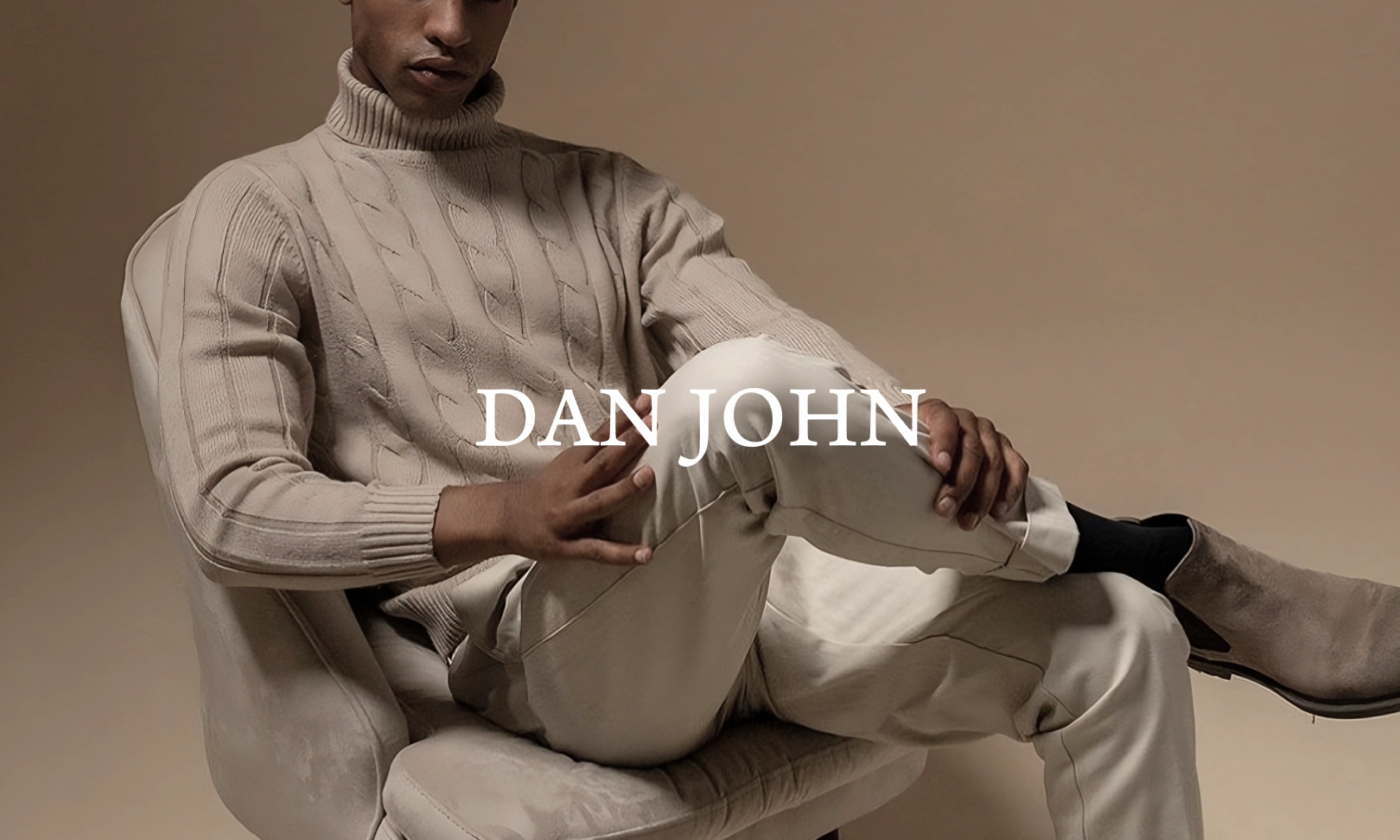
















.avif)



