











Recognitions
projects
Services

How to Migrate from WooCommerce to Shopify With Ease



WooCommerce and Shopify are giants in the eCommerce platform world. See why Shopify comes out superior when compared to WooCommerce and find out how you can migrate from WooCommerce to Shopify.
As an online business owner, you're probably always looking for ways to improve your store and make the process as smooth as possible for your customers. If you're currently using WooCommerce to power your eCommerce store, you may be considering migrating to Shopify. We previously reviewed Wix vs Shopify. This article will go over what you need to know about WordPress to Shopify migration.
We'll cover the following topics:
- An overview of each platform
- The key differences between WooCommerce and Shopify
- How to migrate your data from WooCommerce to Shopify
- What to do after you've migrated to Shopify
Platform Overview
WooCommerce is a popular eCommerce platform that enables you to create an online store using WordPress. WooCommerce is free to use and comes with a wide range of features, making it an excellent choice for small businesses and startups.
On the other hand, Shopify is a dedicated eCommerce platform that offers everything you need to create and run a successful online store without having technical knowledge or coding skills. While Shopify is not free to use, it does offer a 14-day free trial, so you can try it out before committing to a paid plan.
WooCommerce vs Shopify
Now that we've given you a brief overview of each platform let's look at the key differences between WooCommerce and Shopify.
1. Ease of use
WooCommerce is an excellent option for those already familiar with WordPress and who don't mind setting up and configuring themselves. Using WooCommerce is easy; setting up is a different story. Since WooCommerce is a plugin for WordPress, you first have to set up WordPress. This includes getting a domain name, signing up for a hosting solution, and installing WordPress and a theme. Only then can you get to work with the WooCommerce plugin.
On the other hand, Shopify is a turnkey solution that is ready to use right out of the box. First, you need to sign up for an account and start the setup wizard. After that, Shopify takes care of everything else, from hosting to security to site maintenance. It's a straightforward process that doesn't require design or coding skills. The whole platform is very intuitive.
2. Inventory management
WooCommerce gives you a lot of flexibility in managing your inventory. You can either use the built-in inventory management system or install a third-party plugin to take full advantage of the platform.
Shopify also offers a built-in inventory management system that is very user-friendly and easy to use. Shopify also offers an app called "Shopify POS", which allows you to sell your products in person and online. You can track stock, get stock notifications, automate purchase orders, generate in-house revenue reports, and more. In addition, Shopify has many apps that allow you to run your store with ease.
3. Cost
As we mentioned earlier, WooCommerce is free to use, but you will need to pay for hosting, a domain name, security, and other add-ons and extensions, which can quickly add up. As a result, the pricing isn't straightforward with WooCommerce. Also, consider the extras you might want to add on, such as SEO, additional payment gateways, etc. All of those are going to cost you extra.
On the other hand, Shopify has a monthly fee starting at $29, including everything you need to run your online store. Since Shopify has set payment plans, it is much easier to track your expenditures. In addition, you don't have to worry about all the additional charges, as with WooCommerce, as they are all included in your Shopify plan price. Shopify offers 4 plans: Basic, Shopify, Advanced Shopify, and Shopify Plus. Depending on your store and your needs, finding the perfect setup for you is relatively easy.
4. Features
Both WooCommerce and Shopify offer a wide range of features, but Shopify generally has more out-of-the-box functionality than WooCommerce. With WooCommerce, you'll need to install additional plugins and extensions to get the same level of functionality that comes standard with Shopify. Also, the features that Shopify provides for free will cost you money to install on WooCommerce.
5. Security
A high level of security is an absolute must when operating an online store. As you are dealing with payment information and personal customer information, you want to be sure that your website is 100% secure.
There are two critical parts to website security: SSL certificate and PCI-DSS compliance. The SSL certificate protects your website so cybercriminals cannot steal personal information. PCI-DSS compliance means accepting card payments online while following all regulations and laws.
With WooCommerce, you'll need to take care of security yourself, which can be time-consuming and complex. So, you will need to figure out how to make your website secure. Usually, that can be done through your hosting provider.
Shopify is a much more secure platform than WooCommerce as it's built with security in mind from the ground up. Both SSL certificates and PCI-DSS compliance come standard with Shopify, meaning you don't have to do anything to make your store completely secure. Shopify is in charge of dealing with any security issues and ensuring that your site is safe from hackers.
6. Support
This is an area where WooCommerce shows itself inferior to Shopify. Since WooCommerce is an open-source eCommerce solution, it has no dedicated support team. So, if you need help with anything, you will have to figure it out yourself. It should be noted that WooCommerce certainly provides enough resources; you just have to do the digging yourself.
Shopify, on the other hand, offers 24/7 support through phone, email, and live chat. In addition, Shopify has a tremendous FAQ database, as well as a forum where you can find the answers yourself if you don't feel like speaking with another person. Whether you want to do it yourself or if you prefer a guiding hand from a support agent, Shopify has got you covered.
7. Payment processing
One of the great things about WooCommerce is that it supports a wide range of payment processors. You can choose from over 100 options, including popular choices like PayPal, Stripe, and Square.
Shopify also supports a wide range of payment processors, including major ones such as PayPal, Stripe, and Authorize.net. In addition, Shopify has its own payment processor called "Shopify Payments", which allows you to reduce transaction fees.
The Verdict
Overall, Shopify is the better platform for most businesses. It is easier to use, more secure and has better customer support. In addition, since Shopify was designed from the beginning as an eCommerce platform, it shows itself superior to WooCommerce in most areas.
So, which platform is right for you? It depends on your needs and preferences. If you're comfortable with WordPress and don't mind doing some set up, WooCommerce can be a great option. However, if you want an easy-to-use platform that takes care of all the technical details for you, Shopify is probably a better choice.
5 REASONS TO CHOOSE SHOPIFY
WooCommerce to Shopify Migration
If you've decided that Shopify is the better platform for you, you'll need to migrate your WooCommerce store over to Shopify.
When it comes to migrating your store from WooCommerce to Shopify, there are a few different ways you can go about it. You can migrate your store manually, through a plug-in, or use an agency specialising in migrating to Shopify.
Manual migration is the cheapest way, as you do everything yourself. However, it takes a lot of time and effort. There are also high chances of errors and issues that can arise. Using plug-ins decreases the time it takes to migrate. However, you are still open to errors, issues, and data loss. We recommend hiring professionals to help you migrate from WordPress to Shopify.
The migration specialists at Fourmeta UK can help you move your WooCommerce store over to Shopify quickly, efficiently, and without any data loss. We have been working with Shopify for years and have migrated over hundreds of stores from WooCommerce. We have developed a secure, fast, and hassle-free method that guarantees a successful migration with no data loss. We take care of everything, from A to Z. You simply sit back and allow us to take your store to the next level.
If you want to try your hand with the manual migration to Shopify, below are the steps you need to follow.
How to Migrate from WooCommerce to Shopify
In this section, we will assist you with the actual migration. The goal here is to provide you with a guide to make the process as smooth and easy as possible.
1.Backup your website
The first thing you need to do before beginning your migration is to back up your WordPress site. This includes both the files and the database.
2.Export your data from WooCommerce
Once you have your website backed up, the next step is to export your data from WooCommerce. Again, WooCommerce makes it relatively easy to do this, as they have an Export tool built into the platform. To access this tool, go to WooCommerce > Tools > Advanced. From there, you will see the Export tab.
Click on that, and then select the type of data you want to export. You can export everything or just the selected data. Once you have made your selections, click the "Generate CSV" button. This will generate a CSV file that you can save to your computer.
3.Import your data into Shopify
Now that you have exported your data from WooCommerce, it's time to import it into Shopify. To do this, log into your Shopify account and go to Admin > Products. Then, click on the "Import" button on the products page. This will bring up a pop-up window where you can select the file you want to import. Next, choose the CSV file you exported from WooCommerce, and click the "Open File" button.
4.Import your products
The final step is to import your products into Shopify. To do this, simply click on the "Start Import" button. This will start the import process and bring over all of your products from WooCommerce into Shopify.
Possible Issues
If you have ever moved from one apartment to another, you know that something always goes wrong, even with the best of planning. Items get misplaced, lost, damaged, or broken entirely. The same is true when migrating data from one platform to another. Here are a few possible issues to look out for when migrating from WordPress to Shopify:
- Images not imported
- Missing description information
- Missing products or customers from the database
- Bundled products not imported properly
Please note that the bigger your store, the harder it can be to migrate to Shopify. This is because more products mean more possibilities for errors.
Migrating your WooCommerce store to Shopify doesn't have to be complicated. By following the steps above, you can migrate your store quickly and easily. However, if you want to ensure a smooth and successful migration, we recommend hiring a professional migration specialist like Fourmeta. We will take care of everything for you, from start to finish, and guarantee a successful migration with no data. Read on for a brief description of our hassle-free process.
Migration - The Fourmeta Way
Through the years of partnering with Shopify and having migrated hundreds of stores, our experts have come up with an efficient process that is stress-free for you and is fast and secure. We understand the importance of your store and the blood, sweat, and tears you've put into creating it. So we take great care during the migration to ensure a smooth transition without any issues. Our process consists of several steps:
- Analysis - We analyse what we're transferring; we look at your store, your style, and everything else to figure out what you need and want
- Planning - Then, we make preparations for the migration. We prepare everything so that the procedure goes as smoothly as possible, with no losses or damages to your products or client list.
- Migration - Following that, we'll move your store to Shopify. All your data, inventory, content, and other pertinent information are transferred to Shopify.
- Testing - Quality assurance is the last step in our migration procedure. We do several checks and tests to guarantee that your new Shopify store is in good working order.
Even though the description of our procedure has been simplified, we hope it provides you with some insight into how we operate and what to expect when you utilise our services.
Now let's address the question on everyone's mind: how much time does it take, and how much does it cost?
Time and Cost
First, let's talk about how much time the migration can take. Moving an online store is similar to moving a physical store. The fewer things you have, the faster the move. The more things you have... well, you get it. Unfortunately, there isn't a simple, straightforward answer to how long it will take. As a side note, make sure you also consider the time you will spend resolving the issues that arise (and they will) if you migrate your store manually or via a plug-in.
What about the cost then? How much will the migration cost? The cost also depends on the size of your store and what you require; it's difficult to give a clear answer. However, it is similar to the amount of time it will take: size determines the price. This is because there is more data to transport, and more complicated data structures take longer to convert.
Another deciding factor is the Shopify plan you select. Basic, Shopify, and Advanced Shopify are the three different Shopify plans. As the features and support become more advanced, the price rises.
Finally, remember to include the expense of shutting down your store during the migration process. Obviously, the longer the move takes, the more potential sales you'll lose. Hence, the faster the migration, the cheaper it will cost you.
In the end, the positive impact and improved earnings from switching to Shopify will more than compensate for any migration expenditures. Furthermore, since switching to Shopify, our customers have seen a rise in sales (some by 300 per cent) and conversion rates.
Concluding Statement
Look no further than Fourmeta if you're seeking a painless WooCommerce to Shopify transfer that will set your mind at ease. We have a track record of successful migrations and can ensure that your data will be transferred safely and securely. Moreover, our team of Shopify migration experts will be with you every step of the way to ensure a smooth transition.
If you wish to grow your business and think Shopify is the next logical step, subscribe our blog, where you find many tips, tricks, and advice related to your eCommerce business, or feel free to contact us for a free consultation.




.avif)





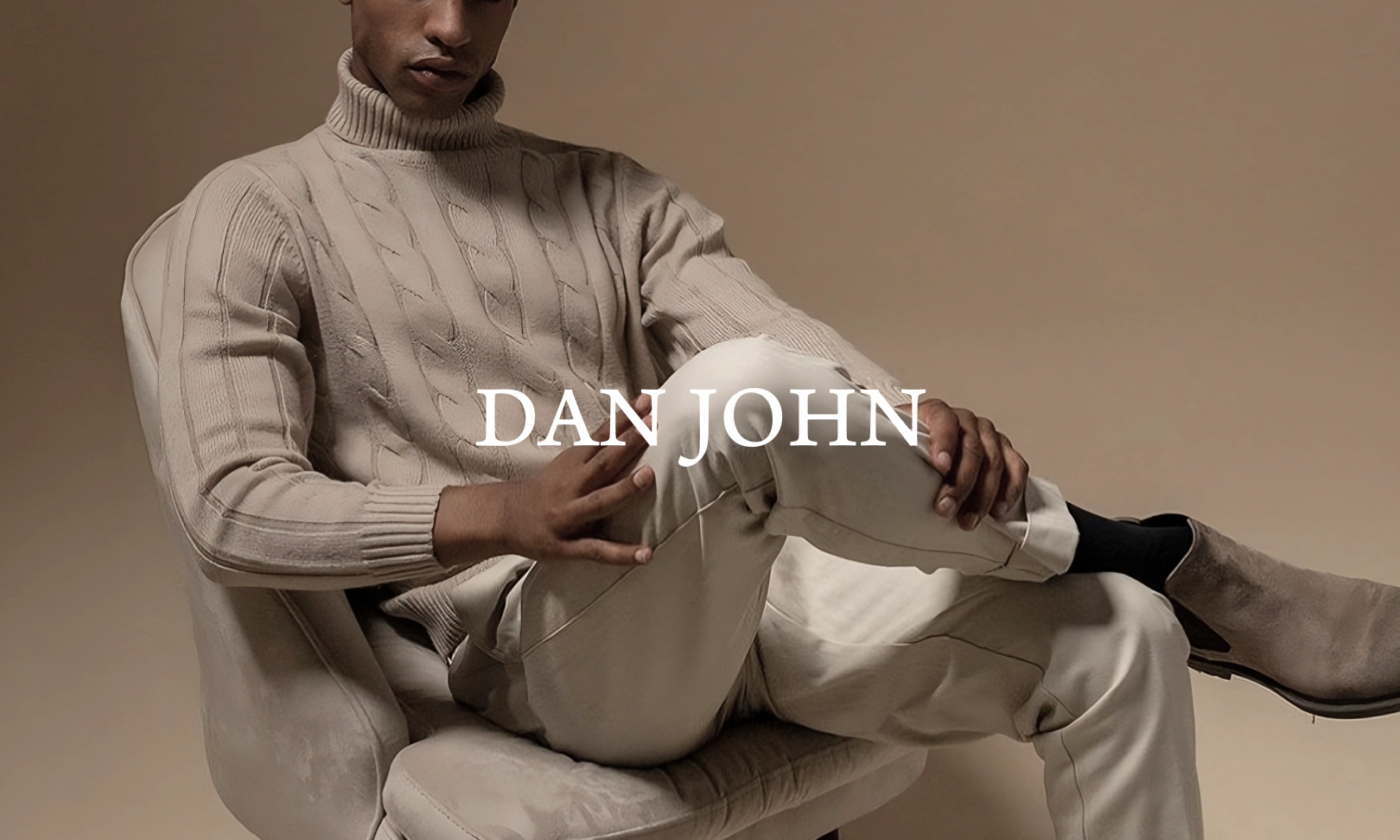









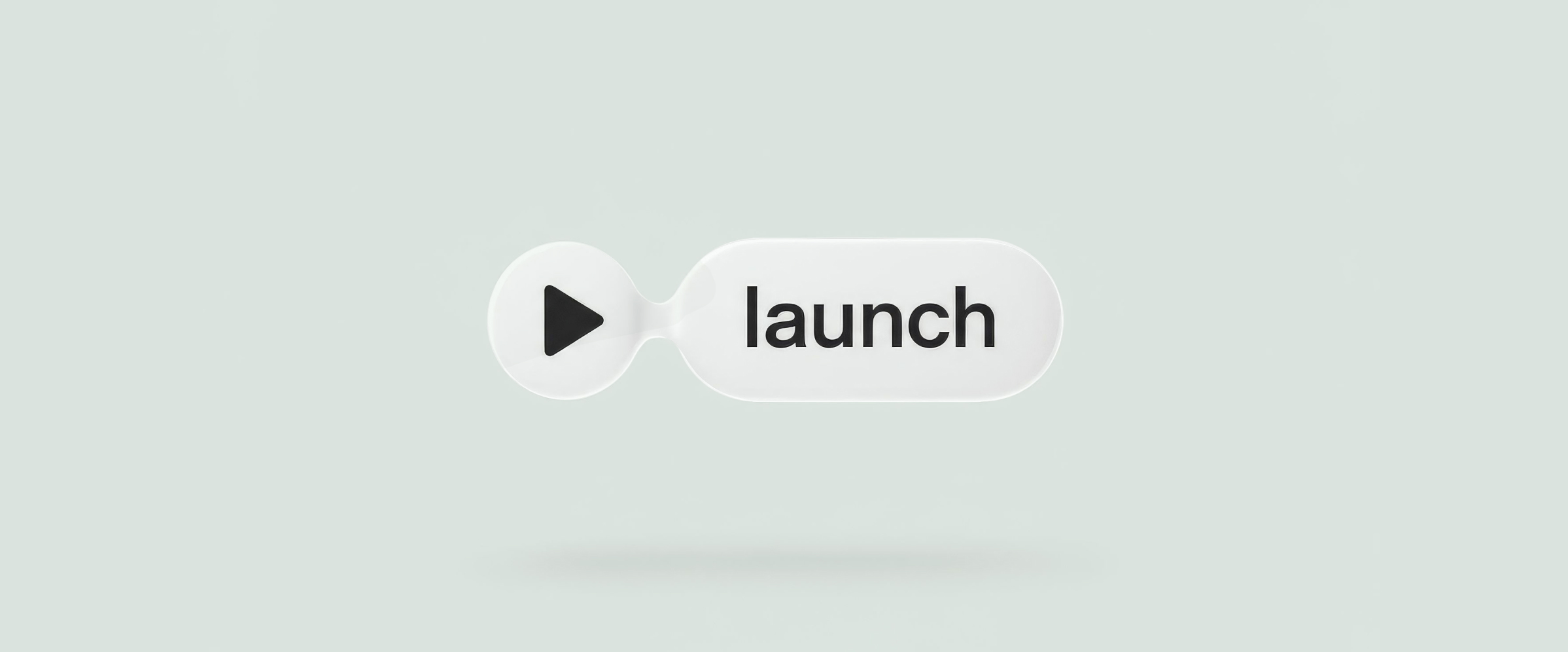






.avif)



