











Recognitions
projects
Services

How to Ensure a Successful Migration from Wix to Shopify



Both Shopify and Wix are great platforms for building an online store. Find out why Shopify gives you more for you money and how you can successfully migrate from Wix to Shopify.
As your business grows, you may find that your current ecommerce platform can no longer keep up with your needs. For example, if you're using Wix, you may be considering migrating to Shopify.
Shopify is a powerful ecommerce platform that offers businesses of all sizes the ability to create a professional online store. The platform is easy to use and has everything you need to run a successful online business, including built-in payment processing, shipping, and inventory management.
When you migrate from Wix to Shopify, you'll enjoy these benefits and more. But before you make the switch, you should know a few things about what to expect from the migration process.
In this article, we'll cover:
- The similarities and differences between Wix and Shopify
- Whether the migration is necessary for your store
- Migrating from Wix to Shopify
- Fourmeta's migration process
- The cost of the migration
- The time needed for the migration
Wix vs Shopify: A Comparison
When it comes to ecommerce platforms, Wix and Shopify are two of the most popular options on the market. But how do they compare?
1. Ease of use
Shopify is known for its ease of use, and migrating from Wix will give you access to even more features and tools to help streamline your business. With Shopify, you can easily manage your products, inventory, orders, and customers from a single platform. In addition, the learning curve is relatively low, so you'll be able to get started quickly and without much hassle.
On the other hand, Wix can be a bit more complicated to use. While the platform has improved in recent years, it still lacks some of Shopify's features and functionality. This can make it more challenging to manage your store and keep up with the day-to-day operations of your business.
Shopify was created with e-Commerce in mind: it lives and breathes online selling. On the other hand, Wix is a website builder with the added option of selling online. This means that some of the ecommerce features are tacked on rather than being built into the platform from the ground up.
2. Design and customisation
Shopify offers a wide range of beautiful, responsive themes to choose from. And, if you're not satisfied with the default themes, you can always hire a Shopify Expert to create a custom design for your store.
Wix also has a decent selection of themes, and some of them are even free, but they are not as sleek or modern as those offered by Shopify. Additionally, Wix's themes are not as customisable as Shopify's, so you may have to compromise on some aspects of your store's design.
Research shows that more and more shoppers are shifting away from shopping on their computers and are transitioning to mobile commerce. Both Shopify and Wix have got you covered on that end: both offer mobile-responsive templates, so you know that your customers are guaranteed a pleasant shopping experience, whether they are on a computer, tablet, or phone.
3. Payment processing
Shopify offers businesses a wide range of payment processing options, including credit cards, debit cards, and popular payment methods like PayPal and Apple Pay. The platform also supports over 100 different currencies so that you can sell to customers all over the world.
Wix also offers a variety of payment processing options, but there are a few key differences to be aware of. First, Wix only supports 20 currencies, limiting your ability to sell to international customers. Additionally, Wix uses a third-party processor (Stripe) for all credit and debit card transactions. This means that you'll have to pay an additional fee for each transaction. Finally, Wix also does not support Amazon Pay or Apple pay, which can be an issue for many potential customers.
4. Pricing
Shopify has a tiered pricing structure, which starts at $29/month for the Basic Shopify plan and goes up to $299/month for the Advanced Shopify plan. If you need more customisation and control over your store, you can always hire a Shopify Expert to create a custom solution for you. There are no hidden fees, and if you use Shopify payments, there are even no transaction fees.
Wix has a similar pricing structure, with four main plans: the Combo plan ($19/month), the Unlimited plan ($25/month), the Business Basic plan ($35/month), and the Enterprise plan (custom pricing). However, keep in mind that Wix does not offer as many features as Shopify, so you may have to pay for additional apps or plugins to get the same level of functionality. Just keep in mind the hidden fees: Wix charges you transaction fees and hosting fees. Make sure you factor those in when thinking about the cost.
5. Inventory management
Shopify offers businesses a wide range of inventory management features, including the ability to track inventory levels, set up product variants, and create discount codes. The platform also makes it easy to add products to your store and manage your orders.
Wix does not offer as many features for inventory management. However, the platform does allow you to track your inventory levels and add products to your store. You can also create discount codes, but you will have to use a third-party app or plugin to do so.
6. Shipping
Shopify makes it easy to manage your shipping options and rates. The platform offers a wide range of shipping options, including flat rate shipping, weight-based shipping, and real-time shipping quotes. You can also print shipping labels directly from Shopify.
Wix does not offer as many shipping options as Shopify. However, the platform does allow you to set-up flat rate shipping and weight-based shipping. You can also use a third-party app or plugin to get real-time shipping quotes.
7. Customer Service
Shopify offers 24/7 customer support, which you can access via phone, email, or live chat. The platform also has a vast knowledge base and extensive online documentation. In addition, the help centre has a rich library of various guides and videos.
Wix also offers 24/7 customer support, which you can access via phone, email, or live chat. The platform also has a rich knowledge base with various guides and videos. However, the documentation is not as extensive as Shopify's.
8. Security
Shopify is a PCI DSS compliant platform, which means that it meets the highest security standards for online businesses. The platform uses SSL encryption to protect your customers' data. Additionally, Shopify has built-in fraud analysis tools to help you protect your business from fraudulent orders.
Wix is also a PCI DSS compliant platform, which means that it meets the same high-security standards as Shopify. In addition, the platform also uses SSL encryption to protect your customers' data.
The Bottom Line
Both Shopify and Wix are great platforms for building an online store. However, Shopify is the better option for most businesses. It is more scalable, has more features, and is less expensive in the long run. If you need a custom solution, you can always hire a Shopify Expert to create a custom store for you.
Is the Wix to Shopify Migration Necessary?
The superiority of Shopify over Wix as an ecommerce platform is now indisputable. But do you need to migrate over to Shopify? How do you know if you need the hassle of the migration over simply staying where you are? Here are some questions to ask yourself:
- What's the state of your business now?
- Are you happy with the way things are going?
- What direction do you see your company taking in the future?
- Do you wish to tap into a new market?
- What other features would help you take your business to the next level?
If you answered yes to any of these, migration from Wix to Shopify is probably a good idea. Migrating will give you access to more powerful ecommerce features that can help you take your business to new heights. It's also important to remember that Wix is not an ecommerce-specific platform, while Shopify is. This means that Shopify has features and tools designed specifically for businesses that sell online, while Wix does not.
If you are still unsure about Shopify, take a look at our article - Top 10 Reasons Why You Should Choose Shopify.
Migration Process from Wix to Shopify
Have you finally decided to migrate to Shopify? Great! The next step is to start planning your migration. When it comes to the actual migration, you have a couple of ways of doing it. First, you can do it yourself, and we will provide the necessary steps below. This comes with certain pitfalls and difficulties and isn't recommended for everyone.
Your other choice is to hire professionals who will take care of the process from A to Z. This is a much simpler solution, as it will save you time, money and hassle. We are proud to say that the migration specialists at Fourmeta UK have proven time and again to be reliable and excellent at what they do. Our specialists have developed a streamlined process that will get your business migrated over with minimal disruption during the years of working together with Shopify. Either way, the migration will be worth the trouble.
If you are more of a "do it yourself" type of person, here's a quick overview of the migration process:
- Sign up for Shopify
- Export your Wix products into a CSV file.
- Import your product CSV file into Shopify.
- Verify that all your products have been imported successfully.
- Set up your shipping and payment options in Shopify.
- Choose a Shopify theme and customise it to match your brand.
- Transfer your domain.
Now let's take a more detailed look at each step of the process.
1. Sign up for Shopify
The first step is to create a Shopify account. You can do this by going to Shopify's website and clicking on the "Start free trial" button. Next, enter your email address, create a password, and fill in some basic information about your business. Once you're done, click on the "Create your store now" button.
2. Export your wix products into a CSV file
In order to migrate your products from Wix to Shopify, you will need to export them into a CSV (comma-separated values) file. To do this, go to your Wix admin panel and click on the "Products" tab. Then, click on the "Export" button and choose the "Comma Separated Values (CSV)" option.
3. Import your product CSV file into Shopify
Now that you have your CSV file, it's time to import it into Shopify. To do this, go to your Shopify admin panel and click on the "Products" tab. Then, click on the "Import" button and choose the CSV option.
4. Verify that all your products have been imported successfully
Once you have imported your CSV file into Shopify, it's essential to verify that all of your products have been imported successfully. To do this, go to your Shopify admin panel and click on the "Products" tab. Then, click on the "All products" link.
5. Set up your shipping and payment options in Shopify
Now that all of your products have been imported into Shopify, now it's time to set up your shipping and payment options. To do this, go to your Shopify admin panel and click on the "Settings'' tab. Then, click on the "Shipping" link.
6. Choose a shopify theme and customise it to match your brand
The last step is to choose a Shopify theme and customise it to match your brand. To do this, go to your Shopify admin panel and click on the "Themes" tab. Then, click on the "Add new theme" button.
7. Transfer your domain
If you want to keep your existing domain name, you must transfer it to Shopify. To do this, go to your Wix account and select the "My Domains" page. Then, click on the "Manage" button next to your domain name and select the "Transfer Domain" option. Next, enter your Shopify store address in the "Destination" field and click on the "Transfer Domain" button.
Our Process
Please remember that reading these instructions is far easier than the actual migration process. If you want to avoid any headaches, we recommend hiring a Shopify migration agency. How would Fourmeta handle this move?
1. Analysis
The first step is analysis. Our team will analyse your Wix website and create a plan for the migration process. This plan will consider factors such as the number of products, orders, customers, and other data.
2. Planning
Once we have all the information, we make a plan for the migration. This ensures that no data is lost. At this stage, we also make some recommendations for your store once it’s migrated. We’ll offer some suggestions on themes and design, as well as apps to really get your store up to maximum speeds.
3. Migration
Once the analysis is complete, our team will begin migrating your data to Shopify. The entire process is completed in phases to minimize any disruptions to your business. We will also provide you with regular updates so that you can track our progress.
4. Quality Assurance and Launch
Once all the data has been migrated, our team will test your new Shopify store to ensure that everything is working correctly. Quality assurance is a vital and necessary step, so several tests and checks are performed to avoid any potential errors.
At this point, with a clearer picture of the migration process, you are probably wondering about the cost of the migration and the time it takes. Let's address both of these questions.
What Is the Сost of the Migration?
The cost of the migration is difficult to nail down as it varies depending on the size and complexity of your website. Just as if you were to move a physical store, the more items you have, the more a move will cost. The more data you have, the more time it will take, and the more complex your data is, the more difficult it will be to migrate.
You also want to include the cost of having your store go offline during the moving process. Factoring in the loss of potential customers will give you a more accurate estimate of the cost of the migration.
And don't forget to include the cost of your new Shopify plan, as this will be a new expense for you. Shopify has several different plans, each with its costs and perks: Basic, Shopify, Advanced Shopify, and Shopify Plus.
How Much Time Does the Migration Take?
The migration process can take anywhere from a few days to a few weeks, again, depending on the size and complexity of your website. Just the migration of the domain can take from 2-4 days.
Considering the cost and the time, it is worth considering enlisting the help of professionals. If you want a hassle-free migration that comes with guarantees of speed, accuracy, and security, consider Fourmeta. Our specialists will take care of all the heavy-lifting of the migration process. Then, when they are finished, all you have to do is enjoy your new store on Shopify and all the benefits that come with it.
Experience shows that typically, the increased sales and profits from moving to Shopify cover whatever costs are incurred for the migration process. In addition, our track record shows that our customers have steadily increased conversion rates and profits.
Parting Thoughts
In conclusion, migrating from Wix to Shopify is a complicated and potentially costly process. However, the benefits of moving to Shopify often outweigh the costs. If you are considering a move to Shopify, we recommend enlisting the help of professional migration specialists. At Fourmeta, our team has the experience and expertise to make your migration process smooth and successful.
If you want to do more research about Shopify, Fourmeta, and our tips for improving your store, subscribe to our blog or reach out to us at your earliest convenience.
Related Articles
Shopify vs WooCommerce 2022: Fourmeta’s Review




.avif)





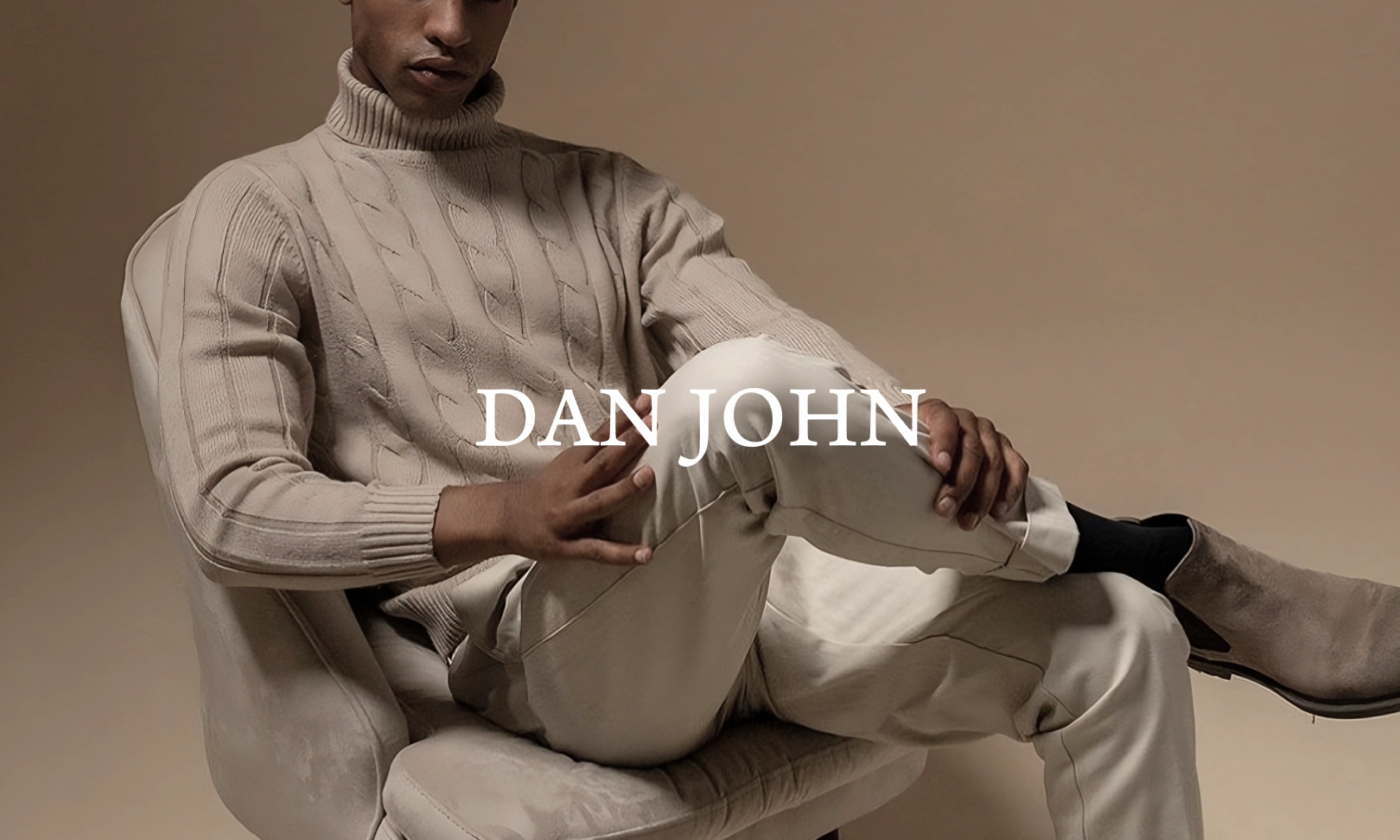









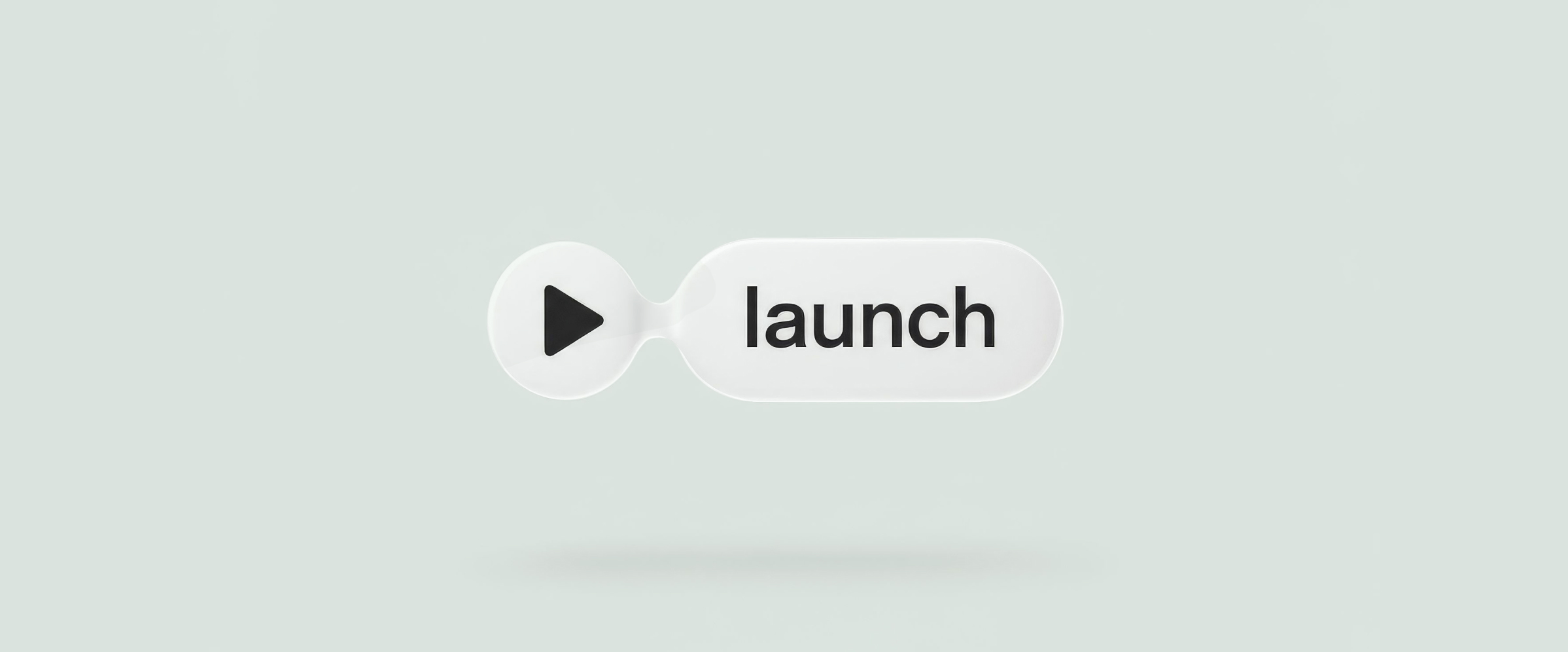






.avif)



